How to delete cookies and temporary files from Internet Explorer
- Right click on the internet explorer icon on the desktop and choose properties
- Click on 'Delete Cookies' and wait for a few moments before clicking on 'Delete Files'
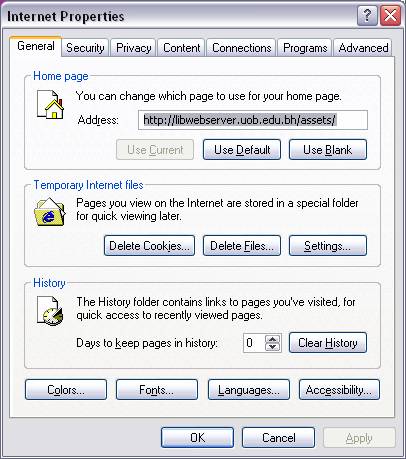
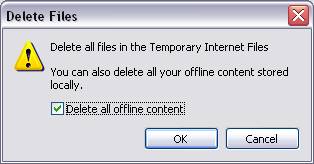
Choose 'delete all offline content' before clicking OK.
- Click OK on the 'Internet Properties' window to close.
- Close all instances of Internet Explorer and open again.