Procedure to Save Search results from PAC:
- Open PAC
and Choose a Search method from the indexes listed. Type the Phrase to be
searched and then click Search
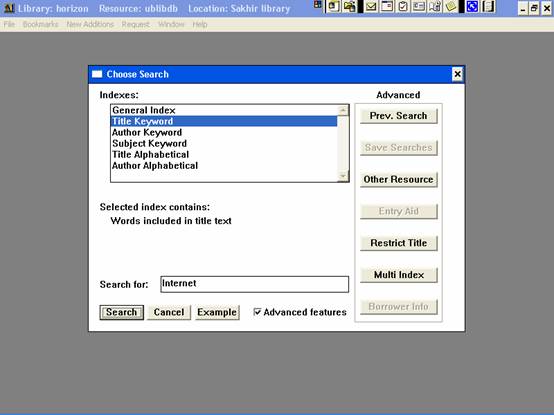
- If any
additional restrictions are to be enforced, please select them first
clicking Advanced Features and then Restrict Title
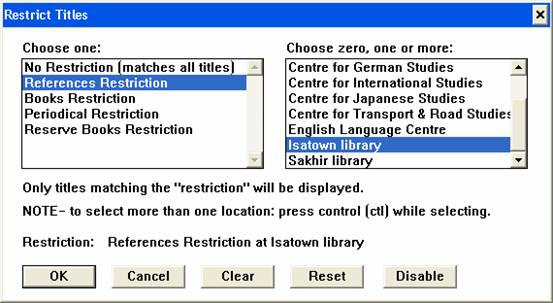
- Select the
appropriate titles from the list and then click on Bookmarks
and then Add Bookmark Entry
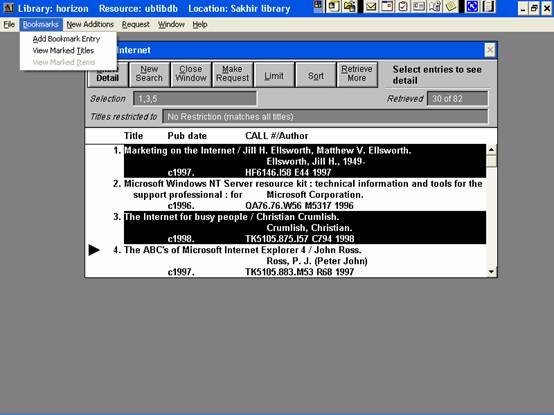
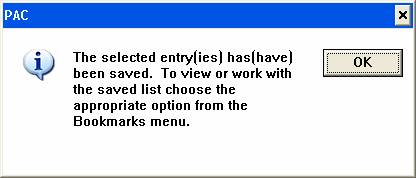
- Once all
the bookmark selections are made, click on Bookmarks, View
Marked Titles.
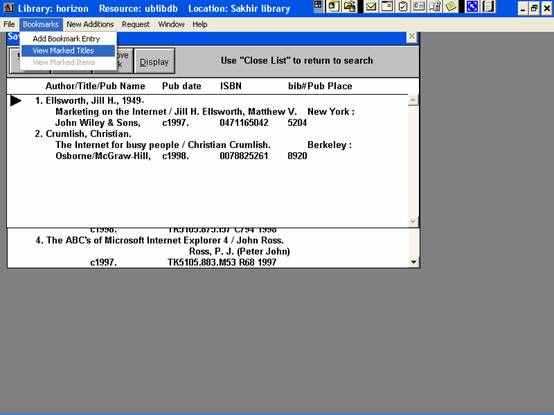
- Now, to
save the records, Click on File, Save As and
then Save Brief Title As or Save Full Title As
depending on your requirement.
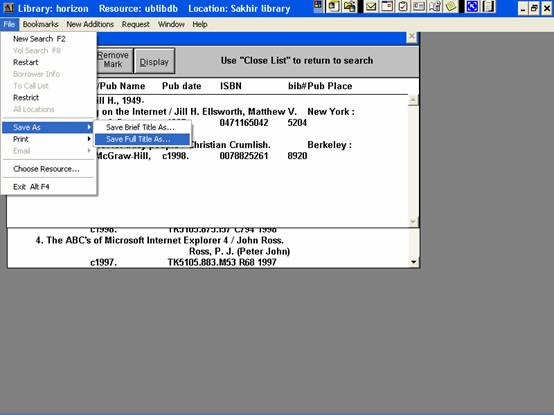
- Enter a
file name with .txt as extension, e.g. titles.txt for File name,
and then double click Folders and C:\, Docume~1,
and AllUse~1 and then Desktop or a floppy disk
( If there are many records, floppy may not be sufficient) and then click
OK.
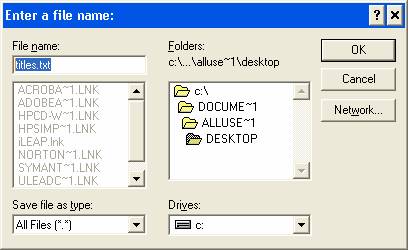
- Double
click on the saved file to open. It should look like the one shown below,
if you had chosen Save Full Title As..
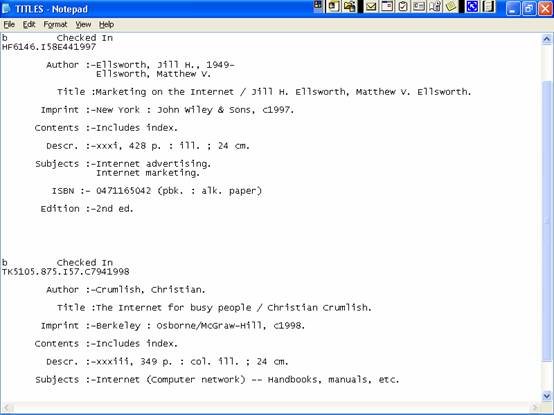
This
could be forwarded to the user as an email attachment.